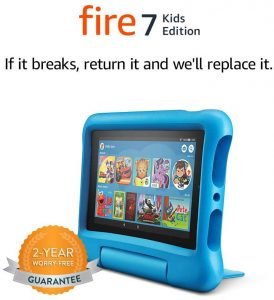In 1968, the film 2001 : A Space Odyssey imagined a computer as thin as a tablet. While their predictions of the future were a little optimistic, one thing that did come true was the tablet. While there were tablets before the 2010s, the original iPad, released in 2010, was what brought the tablet to the mainstream.
At the time, the iPad cost over $500. In just 10 years, you can now find tablets that have much more power than the original iPad for a quarter of the price. In this post, we’re going to look at the best tablets, cheap and mid-range, all for under $200.
Before we look at the best tablets, here are a few things to consider.
- Things to Consider #1: Screen size
- Things to Consider #2: Battery Life
- Things to Consider #3: Power
- Things to Consider #4: Durability
- Things to Consider #5: Camera
- Here's How We've Determined the Best tablet under $200
- #1: Amazon Fire HD 10 Tablet (Best Value – All-Purpose)
- #2: Lenovo Tab M10 Plus, 10.3" FHD Android Tablet, Octa-Core Processor, 64GB Storage, 4GB RAM, Iron Grey, ZA5T0300US (Best Machine)
- #3: Fire 7 Kids' Tablet (Best For Kids)
- #4: Amazon Fire 7 (Best Low Cost)
- #5: 2-in-1 Tablet 10 inch(Best Tablet/Laptop Combo)
- Verdict: Your Best tablet under $200
Things to Consider #1: Screen size
If the screen is too small, it’s a phone. Too big, and it’s just a traditional computer. Usually, a tablet has an 8 inch, a 10.1 inch, or a screen size in that ballpark. Some people may want something smaller and more portable. Someone who just wants the tablet for reading may like something smaller, like under 8 inch. Meanwhile, others may want a bigger screen. If you want to use the tablet for watching movies, or if your eyes aren’t what they used to be, you may want to get the 10.1 inch over the 8 inch.
Things to Consider #2: Battery Life
Obviously, these things run on batteries. Battery life can vary depending on what apps are running, the brightness, etc, but some tablets are more powerful than others. A tablet, cheap or expensive, can vary in average battery life, so it’s something you have to look at before purchasing.
Besides that, you may also need to think about charging time. A tablet with the best battery life may not mean anything if it takes hours to charge. Some tablets have a fast charge, which can get you moving quickly.
Finally, if you just need an eReader, consider the Kindle Paperwhite. These cheap tablets for e-books can last for weeks.
Things to Consider #3: Power
Processing power is more important. The more processing, the faster it can surf the Web, open apps, buffer movies, the list goes on. Now, some people aren’t computer geeks. They may not know what in the world a quad core is, or what RAM means.
Processing speed is a combination of RAM, the processor itself, storage, and other factors. It can also depend on your use. Overloading the device with apps that run in the background isn’t the best way to have a fast processor.
Obviously, more expensive and newer tablets are going to have more power. With that said, you can find fast tablets for under $200.
Things to Consider #4: Durability
One pro about tablets? They’re thin. One con about tablets? They’re thin. Thin tablets can mean that it’s more breakable. If you drop it or end up hitting the screen too hard, you can kiss your precious device goodbye. Not even the best tablet on the market is invulnerable, but there are some cheap tablets that have a plastic casing or other features that prevent it from breaking so easily.
With any device, your best bet is to buy a protective case. This can protect it from certain falls, including accidental drops in the pool.
It should be noted that if you have young children, there are some cheap tablets available that are durable and meant for kids. This may be your best bet.
Things to Consider #5: Camera
Some tablets have cameras. While you’re not going to be a professional photographer with a tablet camera, it’s a nice feature regardless. Some cheap tablets have both a front and rear camera and a respectable megapixel count. Other cameras are able to take HD video.
Here’s How We’ve Determined the Best tablet under $200
When searching for the best tablets, we looked at several factors. First, the features. How much processing power did it have? How long was the battery life? Did it have enough power despite the cheap price?
Another factor were the reviews. We looked for tablets that had a 4 star or higher average score. While there are always going to be reviewers who got lemons, or unsatisfied reviewers, the overall score needed to be high.
#1: Amazon Fire HD 10 Tablet (Best Value – All-Purpose)
Replace Image below with Amazon SiteTools Image
The Amazon Fire is a great tablet overall for people who want cheap tablets that also have quality. You can find various Amazon Fire HD tablets, such as the Fire HD 8 or the Fire HD 7. However, the best one is obviously the latest release, the Amazon Fire HD 10. It’s quite affordable, being around the $150 range, and Amazon does allow you to make monthly payments.
First, the storage. With any tablet, you want something that can hold music, videos, pictures, and other files without the need to clean it out constantly. This comes in either 32 or 64 GB of internal storage. The 64 GB is about $40 more. However, you can also have external storage with MicroSD. A MicroSD card that’s $40 is around 256GB, so your best bet may be to buy the 32 and spend the extra $40 on that.
It has a 2.0 GHz octa-core processor, along with 2GB of RAM. To non-computer nerds, this just means that the Amazon Fire HD 10 is faster than ever.
The battery life is great as well. It can go up to half a day without needing to be charged. With any electronic device, the battery life is going to differ depending on energy consumption and other factors, but even if you’re guzzling energy, it should last you a good while.
Being an Amazon product, you can also expect some Alexa compatibility and whatnot. This allows the Amazon Fire HD 10 to have a full-on, hands-free experience.
Finally, another noteworthy feature to discuss is its camera. It has a front and rear camera. One downside is that the camera is a little limited. It’s just 2MP on both sides, and the video recording is only 720p. We weren’t expecting a 4K experience or anything, but in 2020, you think 1080p recording would be possible in a budget tablet.
Reviews of the Amazon Fire HD 10 have been positive. With over 36,000 reviews as of this posting, we can’t look at all of them, but we did skim around. Most people say that the Amazon Fire HD 10 is a good tablet for the price. It lets people watch Netflix, surf the web, and do everything else they need without any problem.
Some criticisms include the fact that it is laggy, and that it’s limited compared to tablets that are more expensive. However, for the price, one can’t complain too much.
#2: Lenovo Tab M10 Plus, 10.3″ FHD Android Tablet, Octa-Core Processor, 64GB Storage, 4GB RAM, Iron Grey, ZA5T0300US (Best Machine)
If you’re looking for a tablet under $200, this one is barely under the budget. A cent, in fact. Therefore, this is the tablet when you have a limited, but flexible budget.
This is an Android Tablet. In the battle between Apple vs. Android, we don’t care which you prefer. However, one thing that is objectively true is that you’re not going to find an iPad tablet for under $200 unless you go used. Meanwhile, the Lenovo Tab allows you some wiggle room.
This tablet looks great, first of all. The Lenovo Tab has a sleek, metal back cover, and it’s a respectable HD 10 inch screen. It’s easy to enjoy your favorite movies and pictures on this device. The Lenovo Tab has a powerful core processor as well, giving you 2.3 GHz main frequency.
What about the camera? The Lenovo Tab has a front camera and a rear camera that are 8 and 5 megapixels, respectively. It has dual microphones and speakers as well.
For kids, the Lenovo Tab does have parental controls through its Kids’ Mode. With up to 7 hours in battery life and plenty of storage, you and your family are going to love this Android Tablet.
Reviews of the Lenovo Tab have been extremely positive. People praise its power, its decent battery life, and how it’s one of those cheap tablets that packs a punch. There were a few negative reviews. Most criticisms center around the fact that the tablet may lag on occasion. One 80-year-old reviewer could not switch it back from Kid’s Mode. However, these Lenovo Tab reviews are in the minority.
#3: Fire 7 Kids’ Tablet (Best For Kids)
Replace Image below with Amazon SiteTools Image
In today’s tech world, it’s important for your kids to learn how to use a tablet. However, you are probably not going to give your kid an Amazon Fire tablet meant for teens and adults. Kids can be mean with tablets. Not only that, but you may have to worry about what your children are looking at.
Luckily, the Fire 7 is a great tablet for younger children. While most tablets have a parental controls mode, this Amazon Fire tablet is meant for 4-year-olds. Its first feature is its kidproof case. It’s made from some tough plastic, and Amazon promises that if your kid can break it, you’ll get another one for free, as long as it’s broken in a 2-year span. Some adults need this!
It comes with a year of Amazon FreeTime Unlimited. This means that your kids can view over 20,000 pieces of media, including the favorites like PBS Kids, Nickelodeon, and Disney. After a year, you have to pay $3 a month, so be mindful if you don’t want to pay for the subscription.
It also has parental controls. Obviously, there are some things that you don’t want your kid to see, and it’s hard to keep their innocence with the Internet. However, the parental controls are good with keeping certain content out. In addition, you can set goals for your child to learn. And of course, you can limit the screen time.
What about battery life and storage? It has 16GB of storage, and you can expand that with a microSD card. Also, it has about 7 hours of battery life.
Overall, it’s a good children’s product. Reviews of the Amazon Fire Kids’ tablet have been overall positive, with most saying that it’s a customizable tablet for kids that can educate them while limiting their time on it. People love its intuitiveness, affordability, and durability.
Negative reviews center around parents not figuring out the product, or the parental controls not being as advanced as the reviewer thought they should be. With any device for kids, you should monitor it. Even with strict parental controls, kids are smart and can get past them, or something can slip through the cracks.
#4: Amazon Fire 7 (Best Low Cost)
Replace Image below with Amazon SiteTools Image
When it comes to buying a phone, tablet, or electronic device, there’s always the urge to buy the latest and greatest product. However, if you’re looking for a tablet for cheap, buying an earlier version may be something you consider. One example is the Amazon Fire 7. The Fire 10 is already on this list, so you may wonder what the difference is.
Well, the Amazon Fire HD 7 has less storage, for one thing. You choose between 16 or 32 GB. However, the Amazon Fire 7 still allows for external storage. The quad core processor is 1.3 GHz as opposed to the 2.0 the 10 has to offer. Battery life is 7 hours, which is still respectable.
The Fire HD 7 has half the RAM, too. However, the camera is the same. It’s still front and rear camera, 2 MP, with 720p recording. It is strange seeing how in 3 generations, they have not improved their camera.
Despite the obvious downgrades, the Amazon Fire 7 is a good budget tablet. Reviews have been quite positive, with most saying that it’s one of the best tablets for cheap. Criticisms tend to center around the Fire HD being slow or having inconsistent battery life, but that is to be expected from a cheaper tablet. At around $50 starting price, the Fire 7 is worth every penny.
#5: 2-in-1 Tablet 10 inch(Best Tablet/Laptop Combo)
Replace Image below with Amazon SiteTools Image
When it comes to portable computers, this tablet is up there with the laptop. However, there are some things that a laptop can do better. For one thing, a writer will probably prefer a keyboard as opposed to a touchscreen.
One solution to this is the 2-in-1 laptop. This is a laptop that you can fold into a tablet. A true 2-in-1 is going to cost much more than $200, so it’s not going to make the list of the best tablets under $200. This machine is a good alternative, though. It’s a tablet that comes with a wireless keyboard and mouse, making it close to the 2-in-1 experience.
This tablet comes with a 10 inch HD screen and it is Android-based. With a 64 bit quad core processor and 4GB of RAM, it has some good stats. It comes with a pen as well, allowing you to use it for the touchscreen as opposed to your fingers.
It does with a USB light, too. It appears to lack a camera, but at least you can use some sort of light. Battery life is about 10 hours.
What about the reviews? They are mostly positive. Some say that this is one of those cheap tablets that’s good for the cost, providing you the power of a Samsung Galaxy Tab at half the price. Others say that this is a cheaply-made tablet that has poor performance and battery. That’s why this one is #5. While this may be more of an off-brand, you may get lucky with your experience.
Verdict: Your Best tablet under $200
Okay, we’ve looked at the best tablets for under $200. Ten years ago, $200 wouldn’t buy you any tablet. But nowadays, you can find fast tablets for less money. Let’s look at the top 5.
First, we have the Amazon Fire HD 10. This is the latest Amazon Fire, and it’s the best yet. With fast speeds, a decent camera, and a long battery life, it’s a good tablet on a budget.
Second, we have the Lenovo Tab. This is a tablet that is just under $200. It provides the best specs, a great camera, and a bright 10.1 inch screen. What else is there not to like about it?
Third, we have the Fire 7 Kids’. This tablet is meant for young children who could drop the tablet or be exposed to something inappropriate. If you have kids under 7, we recommend this one.
Fourth, we have the Amazon Fire 7. This tablet has half the specs of the 10, but if you want the cheapest tablet money can buy, it’s worth purchasing.
Finally, we have the 2-in-1. This is a tab that has decent stats and comes with a mouse and keyboard. It’s the closest thing you have to a 2-in-1 laptop for the price.
And there you have it. Whether you’re someone looking for a cheap starter tablet, a college kid, an actual kid, or just someone who doesn’t need to spend $500 on a tablet, these cheap tablets are for you. Check them out, and see if one matches your needs.